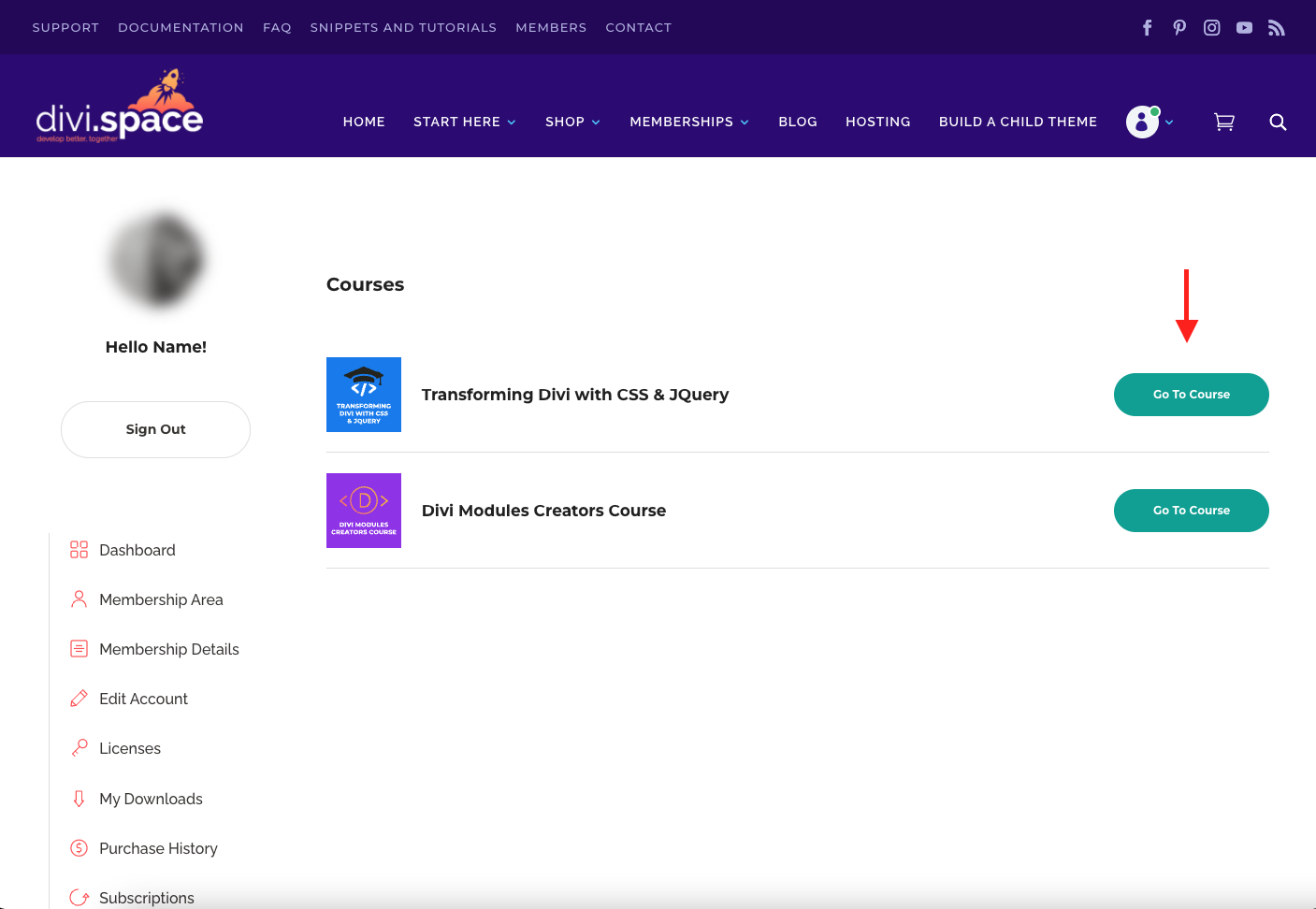How do I access the course?
After you have purchased the course(s), courses bundle or Lifetime Membership, navigate to My Account > Courses.
Click on the "Go To Course" button shown below and you will then be auto-logged into the Learning Site.
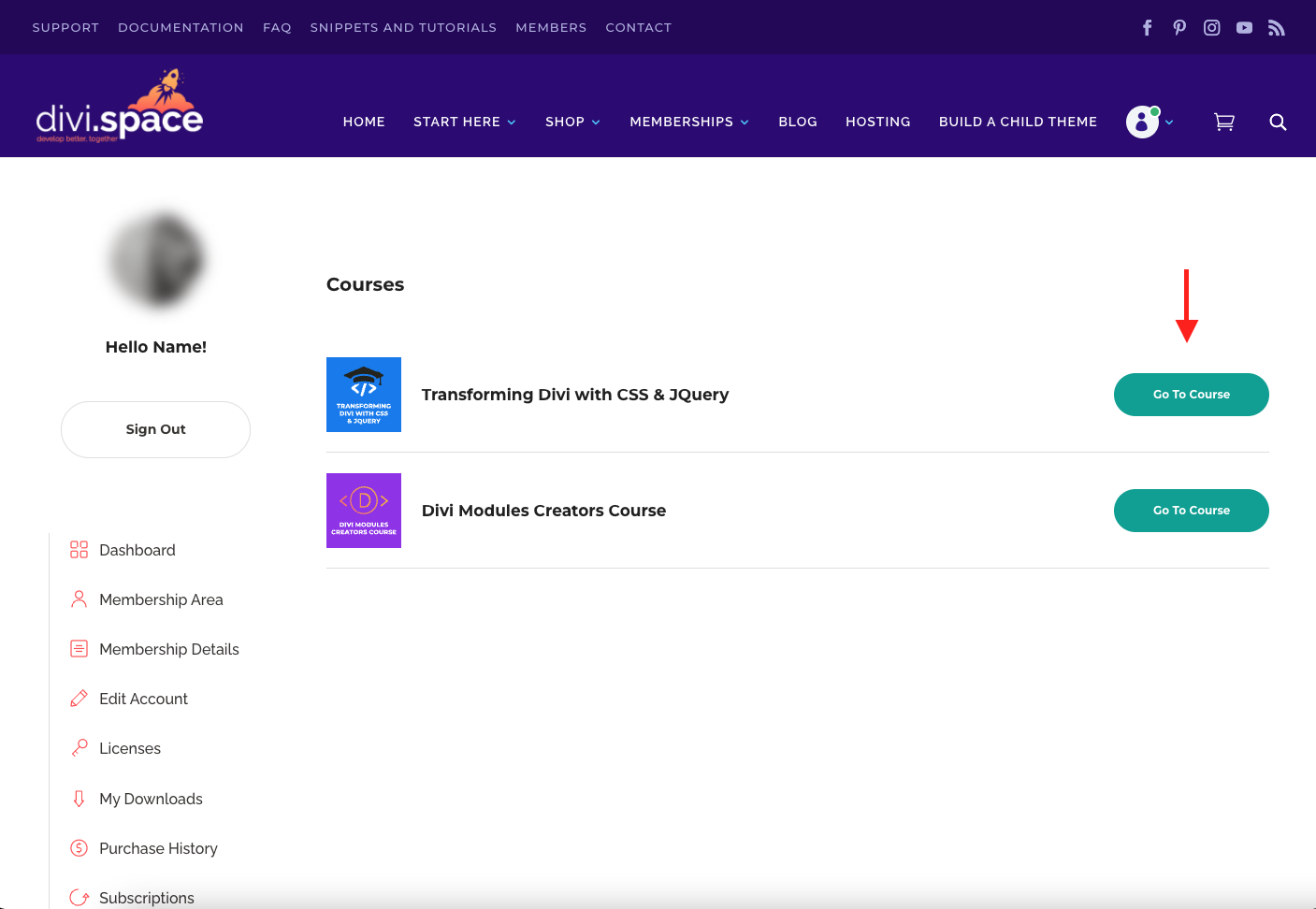
After you have purchased the course(s), courses bundle or Lifetime Membership, navigate to My Account > Courses.
Click on the "Go To Course" button shown below and you will then be auto-logged into the Learning Site.