Email marketing is one of the most important areas of marketing for online business. It’s cost-effective, easy to use and manage, and your subscribers are giving you permission to market to them – creating an audience that’s already primed to read your content and consider your offers.
Email is a great option for marketing because it doesn’t get lost in the stream like social media can. Subscribers are more likely to look at every email in their inbox, and they’ve signed up because they’re already interested in what you have to offer. Good email marketing software will make those newsletters easy to create and manage, and help you create the best possible email for your list.
In this article, we’ll look at the top 5 email marketing softeare and automation tools for email marketing. Each has their advantages and are better suited to certain types of websites or audiences, but they can work for any type of website or business. To help you decide what’s best for you I’ve identified the best uses of each provider. They’re in no particular order.
1. MailChimp
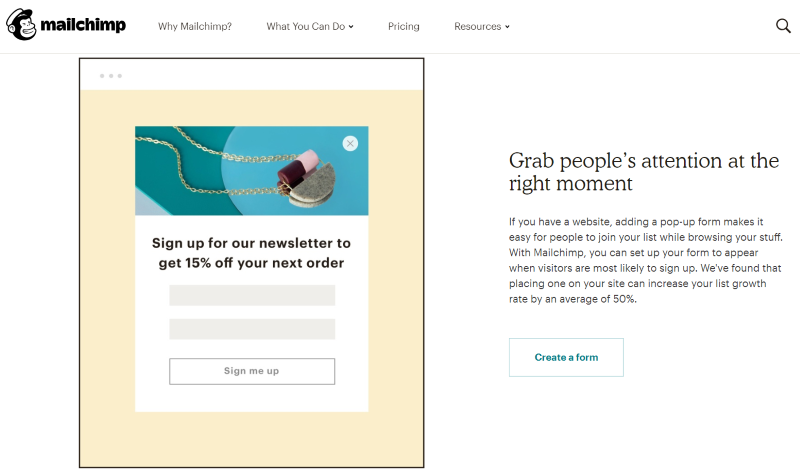
MailChimp lets you create multiple types of campaigns including email, signup forms, landing pages, postcards, Google remarketing ads, and Facebook ads, and it provides tools to create each type of campaign. It integrates with WordPress, WooCommerce, Shopify, and many others. It has automation features for welcoming subscribers, recovering abandoned carts, sending birthday messages, product recommendations, and order notifications.
It steps you through the process of creating the email. You can customize any template or you can create your own designs using the drag and drop editor. It has lots of templates to choose from. Schedule the email or send it manually. It includes tools to segment your audiences, perform a/b tests, reporting, and personalization.
It has lots of resources to help in marketing including tutorials, tips, guides, and more. A pricing tool helps you evaluate your audience size and determine which package you need. It’s an excellent choice for bloggers, non-profit organizations, and small business.
Price $0 – $199 per month and up | More Information
2. AWeber
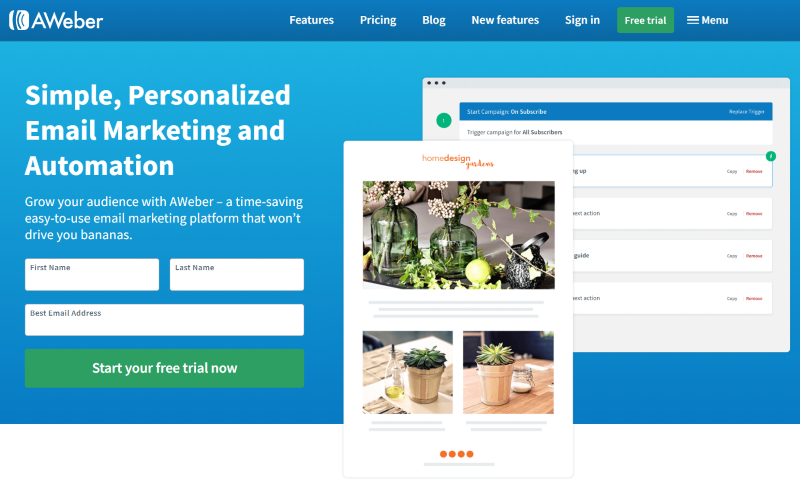
AWeber has lots of email marketing and automation tools for creating modern and professional quality emails. It will automatically create emails from your latest blog posts. It includes over 700 email templates and you can create your own using the drag and drop builder. Tag subscribers to trigger automated email campaigns based on their clicks and opens. Use an autoresponder to deliver follow-up emails.
Automate your sales funnel with automation flows. This is great for creating personalized welcome emails, educational courses, lead nurturing campaigns, etc. Collect subscribers through signup forms, integrations, or import a list. Reports let you analyze your email marketing and the email deliverability to help you improve your emails. It includes subscriber management and segmenting. It also includes a suite of mobile apps so you can see your performance on mobile.
It includes lots of guides, tutorials, how-to videos, a blog, marketing tips, webinars, infographics, and more to help you get started. Prices are based on the number of subscribers. The sales funneling tools make it an excellent choice for eCommerce.
Price $19 – $149 per month and up | More Information
3. GetResponse
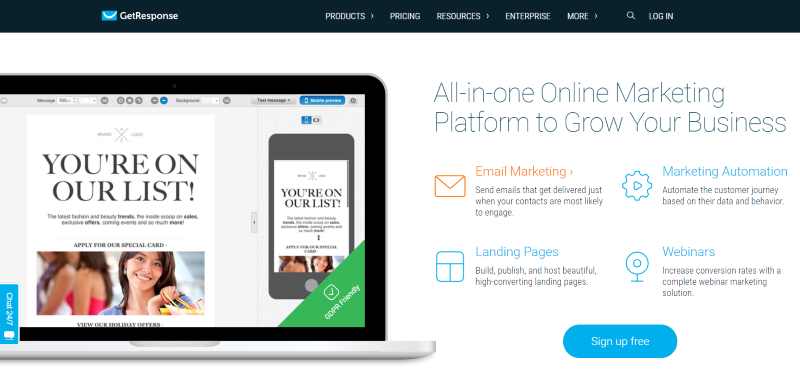
GetResponse is an all-in-one marketing platform with tools to build emails, landing pages, and webinars. It also includes marketing automation. The email marketing tools include a drag and drop builder to create your emails and over 500 templates to get you started. It also includes 1000 iStock images that you can use for free. It provides a mobile preview so you can make adjustments to fit different screen sizes.
Use dynamic content to personalize your emails, and segment and target your email list with advanced segmentation features. Autoresponders are great for sending weekly or daily tips, e-courses, etc. They can be managed in a drag and drop organizer. A timing feature lets you optimize the delivery schedule. Reporting tools let you track and analyze your email data in real time. Improve your email campaigns with a/b testing.
Resources include a blog, white papers, infographics, courses, and more. It’s an excellent platform for beginners and for large businesses.
Price $15 – $1199 per month | More Information
4. Constant Contact
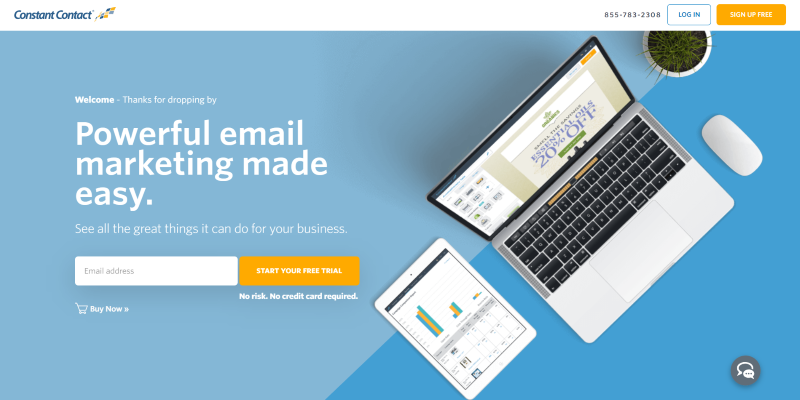
Constant Contact makes it easy to create emails from the drag and drop editor and plenty of email templates to get you started. Automatically send personalized welcome, birthday, and anniversary emails with the autoresponder. Set the emails to send as a series based on a schedule that you set. Segment your subscribers to create targeted lists. Upload lists from Excel, Gmail, Outlook, etc. It even suggests images and captions when you post the email to social networks.
Reporting tools include real-time tracking so you can see who’s opening, clicking, and sharing your content. It also includes segmentation tools so you can group your subscriber into similar interests so you can target them better. The more advanced features let you connect with people in several different ways including live events, with trackable coupons, through online surveys, etc., and then manage it all in one place.
Resources include a blog, seminars, training, FAQ’s, tutorials, a user community, and API documentation. This is an excellent option for small business.
Price $20 – $335 per month and up | More Information
5. ActiveCampaign
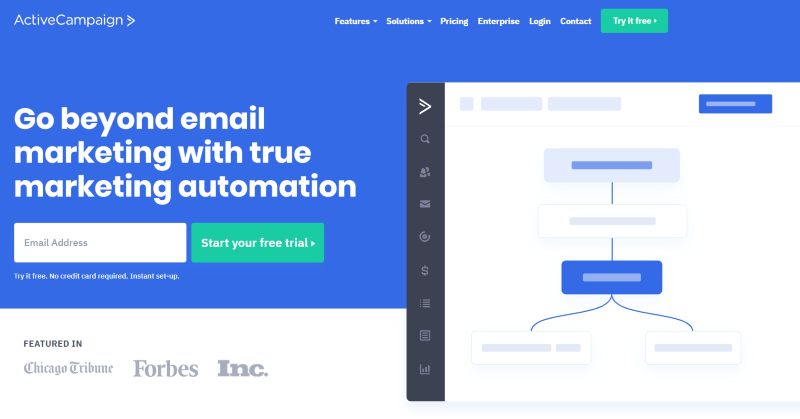
ActiveCampaign includes multiple platforms with email marketing, marketing automation, sales and CRM automation, and messaging. The email marketing platform lets you create emails using a drag and drop email designer or use one of the 25 templates to get started. Send broadcast emails to your entire list or segment your list with targeted emails. Send triggered email based on purchase, site visits, or engagement so your emails are sent when your subscribers are the most interested. Use autoresponders to send welcome emails, a welcome series, or lead magnets.
Utilize geo-tracking, site tracking, conditional content, social integrations, link actions, custom data, personalization, social sharing, and lots more. Analytics integrates with Google to show you what the subscriber does after clicking through to your site. A pricing tool lets you select the number of subscribers and monthly or yearly payments to see custom prices for each category.
Resources include training, a community, videos, guides, apps, integrations, a marketplace, events, and more. This one is great for any enterprise-level business.
Price $17 – $399 per month and up | More Information
Ending Thoughts
That’s our look at the top 5 email marketing software and automation tools for email marketing. They’re user-friendly and have just about everything you might need to build and grow your email list. Most include signup forms that integrate with your WordPress website, or you can create your own forms with Divi or Bloom. They all include templates or allow you to use HTML to create emails that match your branding.
Great email marketing software and tools will help ensure that your emails don’t end up in your subscriber’s spam folders. They also give you the tools to create email campaigns and track their performance so you can make them better, offer great support and training, and have multiple plans available so you can select the exact plan that works best for you now and select a new plan later as you grow.
There’s something on this list for every budget and need. Select an email marketing software or automation tool and start growing your email list today.
Do you use one of these 5 email providers for your email marketing? Let us know about your experience in the comments.


Thank you for this great article. I have used mailchimp and its going great with it. If in future i will need i m definitely gonna try other also.
Email marketing is still an effective part of digital marketing, and if done with the right strategies it could be very beneficial and profitable. These five email marketing softwares are very helpful and easy to use. Aweber is my favorite one. Anyhow, thanks for sharing this great post!
Disappointed not to find Campaign Monitor on this list. I’ve used 3 of the 5 email marketing platforms on this list and prefer Campaign Monitor to all of them. It’s also great for small businesses, you can go for the option with no monthly costs and only pay when you send.
Thank you for this very interesting digest.
Nevertheless, it is not easy to compare different software. A table would be a very telling aid. What do you think ?
Great article thanks! I just hesitated between Aweber and Getresponse, so your article arrives on perfect time!